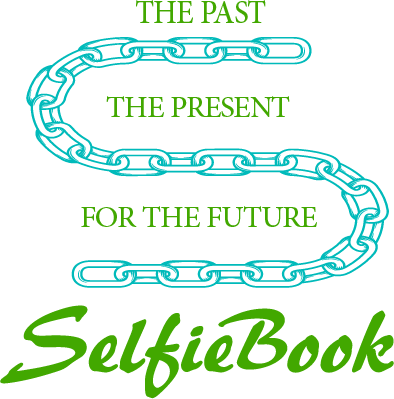FAQ
SelfieBook, in short, is an extremely useful tool and application that gives its users the ability to capture their life story in a professional system, that can be later published as an e-book for free.
SelfieBook takes care of the most difficult aspect of constructing an autobiography, and that is the organizing of thoughts in a practical and sensible manner, as well as jogging the memory at the same time. Furthermore, it stores every event in a safe place, that can be accessed years from now.
SelfieBook is absolutely free.
No, there are no in-app purchases. Everything is completely free.
Yes, they will, provided that they are granted the login details prior to any mishaps.
Your account will be accessible for a lifetime. As long as we are in existence, you will have access to your account.
Yes, you are able to edit your life story at any time.
Yes, you are able to do so.
You are able to upload one photo per question.
There are 22 Chapters which are to be filled in, each with multiple sub-sections, relevant to the title. There aren’t any free pages as a normal empty book would have.
The sections and titles which SelfieBook provides is perfectly sufficient for every aspect of your life, as it branches of into multiple sub-headings for each section. Hence, there is no need to add any custom section, which we have not implemented to the system.
Not every section may be able to be filled in at this time, but is sure to come in time. That is the reason for the development of SelfieBook – to track every event of one’s life as it occurs.
The SelfieBook app adjusts perfectly to all screen sizes.
No, there is no limit. You may type as much content as you’d like.
The current available language is English. However, more languages are to come in the future.
By clicking the button “Save to Draft SelfieBook”, all your information is saved.
Not to worry. Simply click save, return to the section, then click add image once again. Don’t forget to save after completing each section.
Yes, you are. As long as you have completed three sections, you will be able to generate an e-book.
Simply click the button “Create SelfieBook Draft”. You may then download it or read it online.
Once you have completed 3 sections, click the “Create SelfieBook Draft” button. A button titled “Download Ebook” will appear. Once you’ve clicked that button, a link will be sent to your email address. The final step is to click the download link.
The e-book is in ‘epub’ format.
Yes, you are. Simply download an epub file reader from the Play Store and App Store.
There are a few ways to get your family and friends to read your e-book.
- Send them the download link.
- Send them the file itself.
- Send them the link to read it online. (to read online you need to register with SelfieBook and login).
- Send them login details to read it on your account.